Introduction
If you’re here, it’s likely because you’ve just changed the oil in your Honda Civic and need to reset the oil life indicator. This simple but crucial step ensures your vehicle’s oil life system tracks the new oil accurately, helping you maintain optimal engine health. In this guide, we’ll show you how to reset the oil life on Honda Civic models from 2007 to 2025 with clear, easy-to-follow instructions.
How to Reset Oil Life on Honda Civic 2007 – 2011
If you own a 2007 to 2011 Honda Civic, the process of resetting the oil life indicator is quite straightforward. Here’s how to do it:
- Turn the Ignition to the “On” Position:
Without starting the engine, turn your ignition key to the “On” position (the second position where the dashboard lights up). - Press the “Select/Reset” Button:
On your dashboard, locate the “Select/Reset” button on the dashboard near the speedometer. Press and hold this button until the oil life indicator starts flashing. - Reset the Oil Life Indicator:
After the oil life percentage begins flashing, release the “Select/Reset” button. Then, press and hold it again until the oil life resets to 100%. - Turn Off the Ignition:
Turn off the ignition, and the reset is complete. The oil life indicator should now show 100%.
How to Reset Oil Life on Honda Civic 2007 – 2011: 5 Easy Steps to Reset 2007 Honda Civic Oil Light [Video]
How to Reset Oil Life on Honda Civic 2012 – 2015
From 2012 onward, Honda Civics began using digital displays that make resetting the oil life system a little different. Here’s how to reset the oil life on models from 2012 to 2015:
- Turn the Ignition to the “On” Position:
Just like in the previous models, without starting the engine, turn the ignition key to the “On” position. - Press the “Menu” Button:
On your steering wheel, press the “Menu” button to access the vehicle settings. - Navigate to the “Oil Life” Screen:
Use the arrow keys on your steering wheel to scroll through the options until you find the oil life screen. - Hold the “Enter” Button:
Once the oil life screen appears, press and hold the “Enter” button until the oil life resets to 100%. - Turn Off the Ignition:
Turn off the ignition, and your oil life indicator is now reset.
How to Reset Oil Life on Honda Civic 2016 – 2025
The process for resetting the oil life on a Civic 2016 or newer Honda Civic is slightly more advanced with the inclusion of modern infotainment systems. Here’s a step-by-step guide:
- Turn the Ignition to the “On” Position:
Ensure the engine is off, but the ignition is in the “On” position, as you will need the vehicle’s electrical system active. - Press the “Home” Button on the Dashboard:
On the infotainment display, press the “Home” button. - Navigate to “Settings” in the Menu:
On the display screen, navigate to the “Settings” option, then scroll down to the “Vehicle Settings” section. - Select “Oil Life” Option:
From the menu, select the “Oil Life” option. This will display the current oil life percentage. - Reset the Oil Life:
On the oil life screen, select the “Reset” option. The system will ask you to confirm the reset. Select “Yes,” and the oil life will be reset to 100%. - Turn Off the Ignition:
Turn off the ignition, and the oil life reset process is complete.
What to Do If the Oil Life Reset Function Isn’t Working
While resetting the oil life indicator is typically a simple process, sometimes issues can arise. If the reset function isn’t working, try the following troubleshooting steps:
- Double Check the Oil Change Process:
Make sure the oil change has been performed correctly and that the oil life system is indeed due for a reset. If the oil wasn’t changed recently, the system may not need resetting. - Check for Electrical Issues:
If the system is malfunctioning, there could be an issue with the vehicle’s electrical system. In this case, consult a professional mechanic or Honda service center. - Consult Your Owner’s Manual:
Different Honda Civic models may have slightly different reset processes, so always refer to the owner’s manual for the exact instructions.
FAQs
After performing an oil change, follow the model-specific instructions outlined above to reset the oil life. It’s crucial to ensure the reset is done properly to maintain accurate oil life tracking.
Follow the same steps as listed for the 2016-2025 models, using the infotainment system’s settings menu to reset the oil life to 100%.
If the oil life reset isn’t working, ensure that the ignition is in the “On” position, the oil change has been completed, and that there are no underlying mechanical issues affecting the system.
To reset the maintenance light on a Honda Civic, turn the ignition to the “On” position, press and hold the “Select/Reset” button until the oil life indicator flashes, then release and press again until it resets to 100%. Turn off the ignition to complete the process.
For the Honda CRV, turn the ignition to the “On” position, press the “Menu” button on the steering wheel, navigate to the oil life screen, and press and hold the “Enter” button until the oil life resets to 100%.
Conclusion
Regular oil changes are crucial for maintaining the longevity and performance of your Honda Civic. By following the steps outlined in this guide, you can easily reset the oil life indicator on any Honda Civic model from 2007 to 2025. Keeping the oil life system up to date will help you monitor when your next oil change is due, ensuring that your engine stays in top condition.
Whether you’re driving a 2007 Honda Civic or the latest 2025 model, resetting the oil life is an essential maintenance step that should not be overlooked. Follow these simple steps and keep your Honda Civic running smoothly!






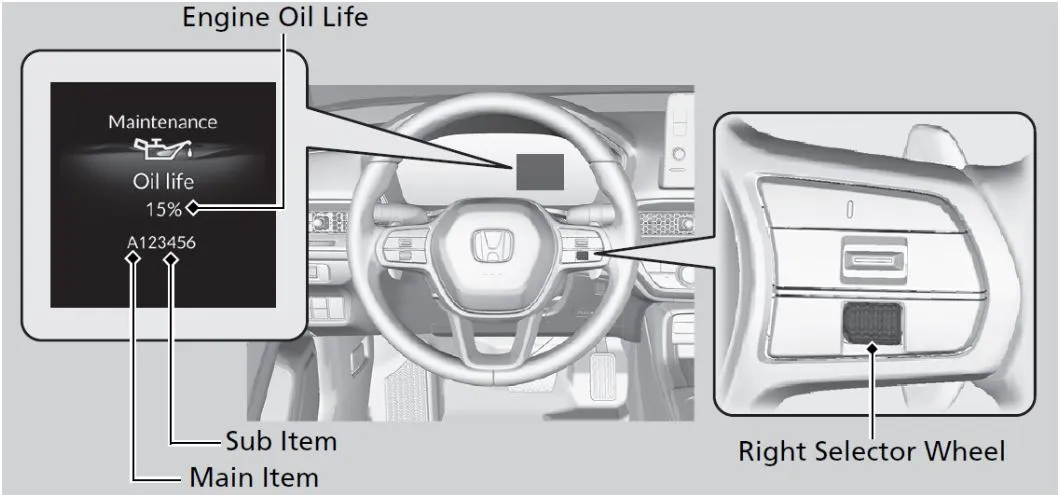




2 thoughts on “How to Reset Oil Life on a Honda Civic: A Complete Guide for Every Model (2007-2025)”